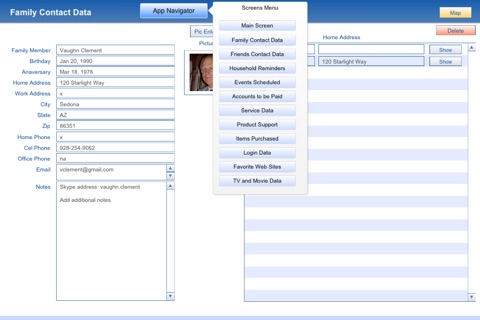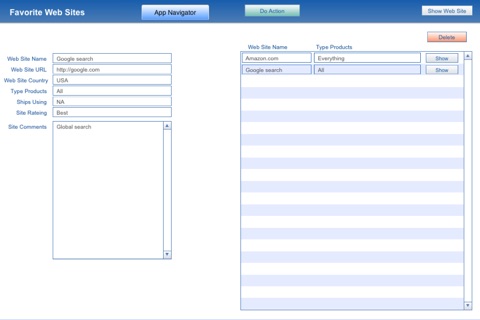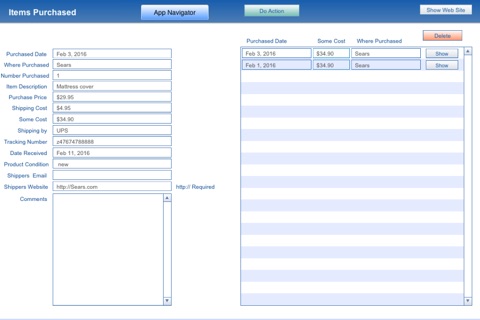Life Manager DB app for iPhone and iPad
Developer: Vaughn Clement
First release : 03 Feb 2016
App size: 70.44 Mb
The life manager database was developed using three different prior applications combined into one. This is truly a utility database that provides productivity for people who need to gather and manage information about their lifestyle.
Life manager database features:
This database was designed to encompass many of the things that people do daily where they have to rely on several applications to provide information. The goal of this application is to simplify finding information that you use daily in managing your life.
The following is a list of the screens that are included in this application.
The family contacts (more complete family info)
The friends contacts (more complete Frieds info)
Household reminders (reminders, schedules, and tasks for the family)
Events scheduling (manage events and schedule the details)
Accounts to be paid (manage your bills and payments with complete info)
Service data (vehicle service scheduling)
Product support (schedule any product support, have service for household item)
Items purchased (track where youre making purchases, and their delivery
login data (manage all of you user names and passwords for everything)
Favorite web sites (create a 1 tap library of favorite websites to help surf the web)
TV and movie data (organize your entertainment, schedule viewing and movie, TV shows, and keep the times and channels to view your favorite shows)
The screens are designed nearly identically to make data input simple. Each screen has a scrolling list that allows you to select any record in the scrolling list to view it. The application has a drop-down menu that allows you to access any screen in the application and one tap. There is a drop-down list named the due action button that allows you to do actions on each screen like, doing a find, navigating between records, adding new records, exercises development support, a button for viewing YouTube videos for screen help called video help.
This application has free technical support where you can access the developer website to chat, or Skype to have a live demonstration of the application, or get technical support with Skype.